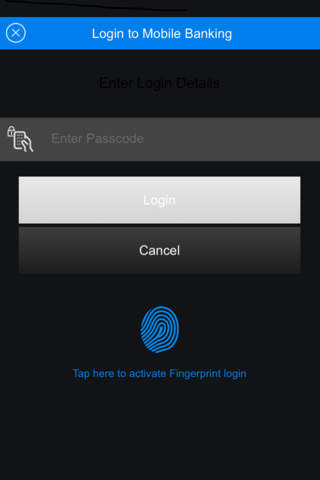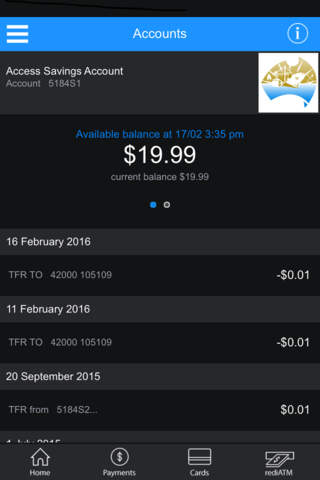With the Unity Bank App you can:
• Use fingerprint login – available for iPhone 5s and above, running on iOS8 and above
• Activate simple balance to display account balance before login - for up to 3 accounts
• Customise your accounts to display the most important ones first
• Choose which accounts to show / hide
• View your balance and transaction details
• Transfer funds between your own accounts or to another bank account
• Make BPay payments
• Create future dated & recurring payments
• Change your Card PIN
• Block your card if you misplace it and report lost or stolen cards
• Notify us when travelling overseas
• Deregister a device
• Users who are visually impaired can access the app via “Talkback” & “Voiceover” commands
Things you should know:
• To use the Unity Bank App you will need to be a member of Unity Bank and registered for our Internet Banking service. If you are not registered, please call us on 1300 36 2000
• For more information about Unity Bank’s App visit our website www.unitybank.com.au